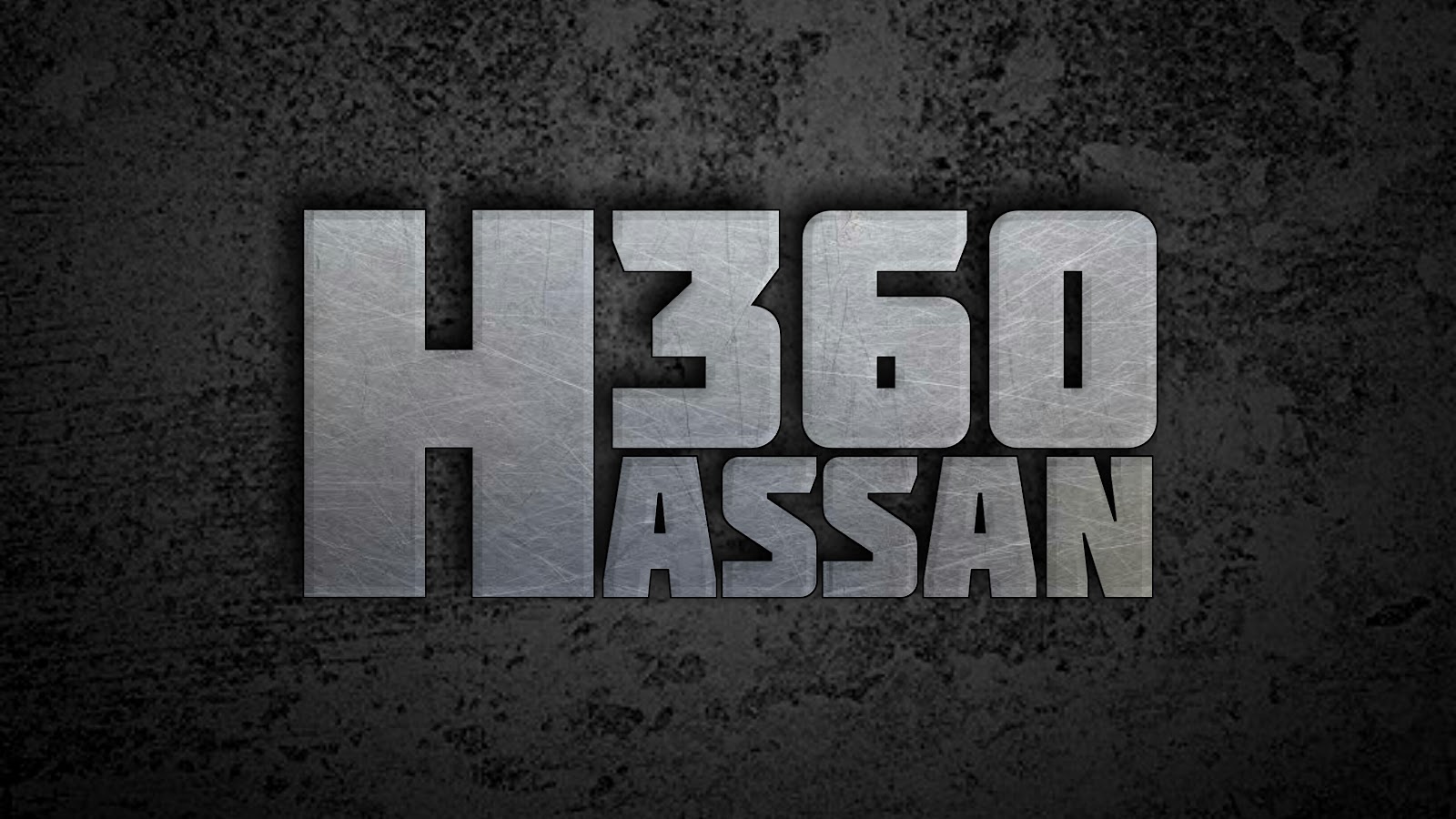Many of those who play the DLS 21 game do not know about advanced settings of this game. This game would have been much easier for them if they had known. So here I will tell you about advanced settings of this game.
ADVANCED AETTING OF DLS 21
There are 4 important settings in the advanced option. These are Facebook connect, Graphics option, Reset profile & System info.
FACEBOOK CONNECT
It takes a lot of hard work and a lot of time to form a good team in this game. After forming a good team, if you delete the game, your team's data will also be deleted. But with this setting you can save your team data. So first you have to go to the advanced setting option of this game. Then you will first see the Facebook connect option. From here you will connect the game with your Facebook account. Even if you delete this game, you will not lose your game data. Because the next time you login to this game again through your connected Facebook account, you will get back to your previous account. But the problem is if you lose your Facebook account then you will lose your team. Because if you can't log in to your Facebook account, you can't access your DLS 21 account. However, there are additional benefits for those who use the iPhone. There you can log in through Facebook as well as Apple ID. Apple ID is usually not lost like Facebook. So if you connect DLS 21 account with Apple ID, there is no fear of losing it.
In addition, if you connect a DLS 21 account through Facebook, you can see who among your Facebook friends are playing this game and how their ranking is.
GRAPHICS OPTIONS
From the graphics option you can select whether you will play in Low or High graphics. If your device is much better then you will select Very High. If it is a little less advanced, just select High. Select Medium if it is of medium quality. If it is low quality, select Low. In addition, you will enjoy playing the game by selecting 60 FPS only on high quality devices. 30 fps for medium and low quality devices. You can also play by selecting Very High Graphics on a medium quality device if you want. But then there will be many problems while playing the game.
SYSTEM INFO
In this option you can see all the information of User ID and Device ID of your DLS 21 account. If you ever have a problem with your DLS 21 account, you will need your User ID when you talk in support of this game.
RESET PROFILE
If you click on reset profile then all the players, gems, coins of your DLS 21 account will be gone. Once reset, it will never be possible to bring it back. So think and click on reset. If you enter the advanced setting, then be a little careful. Because by mistake you can click on reset. So if you want to delete your team and start anew, you need to click on Reset profile.
Tags
DLS 21